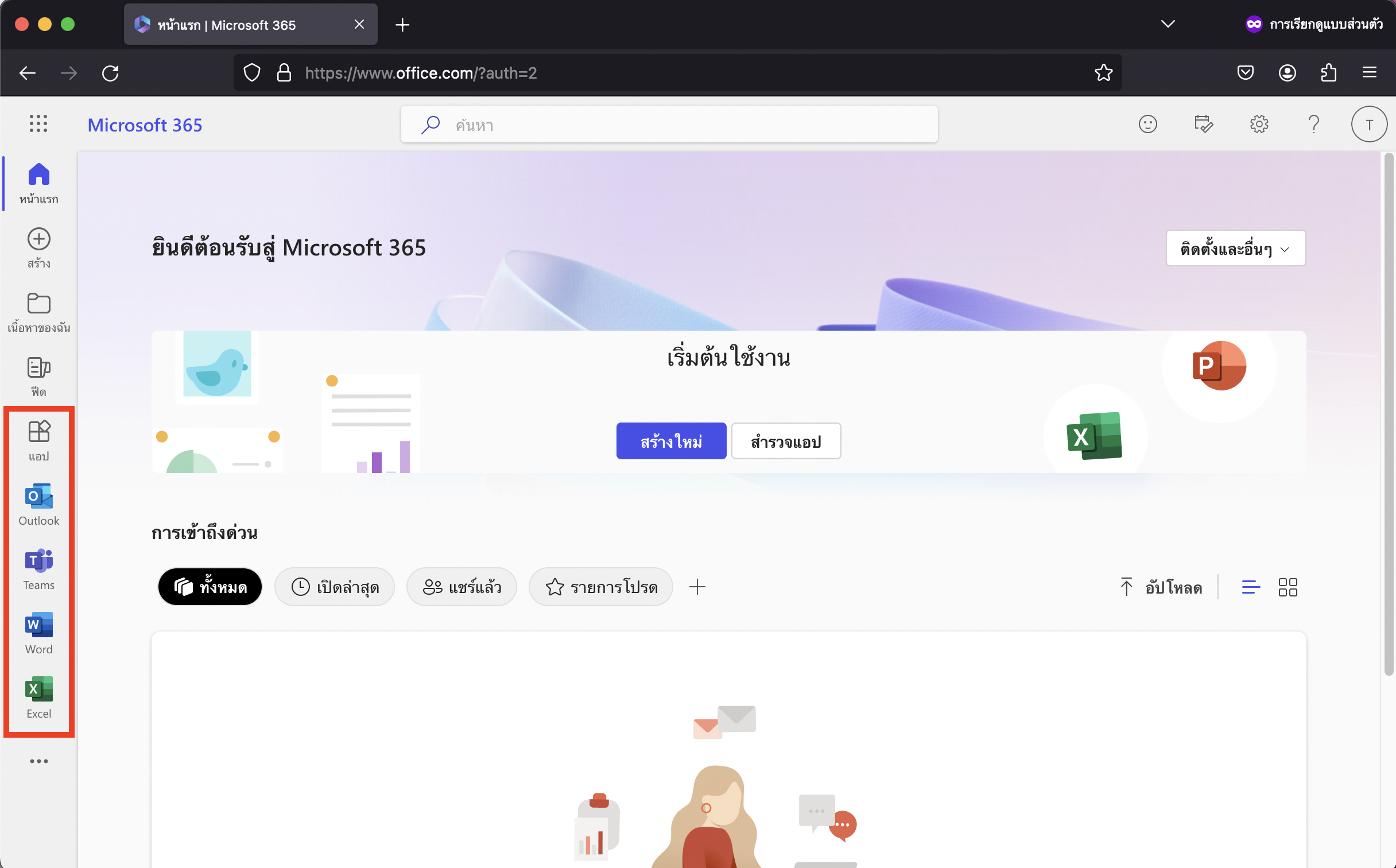1. เข้าเว็บไซต์ office.com จากนั้นกด ลงชื่อเข้าใช้
( Visit office.com and click the Sign in button )
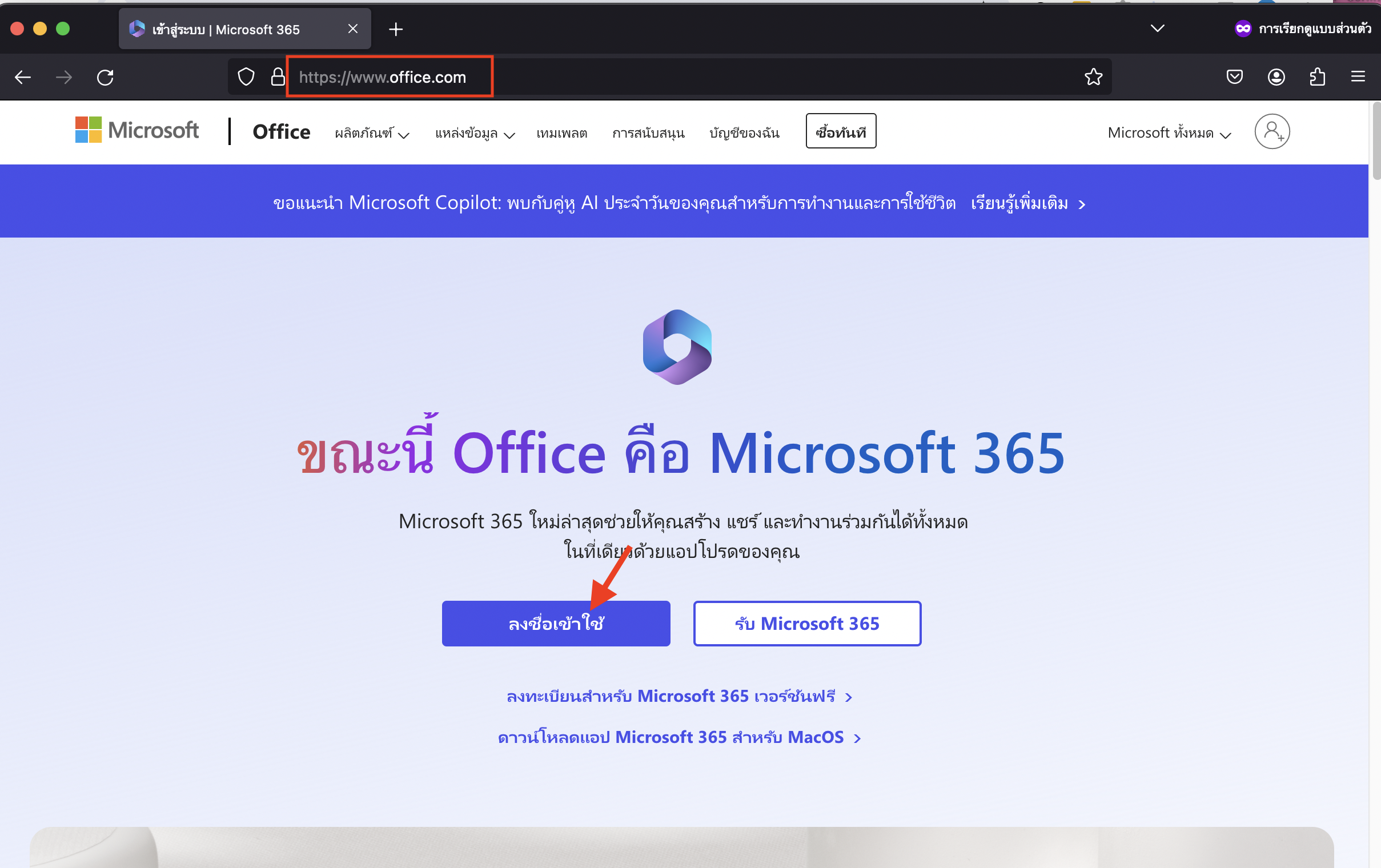
2. ใส่ชื่ออีเมล์ของระบบ 365 แล้วกด ถัดไป
( Enter in your email address from the 365 system and click the Next button )
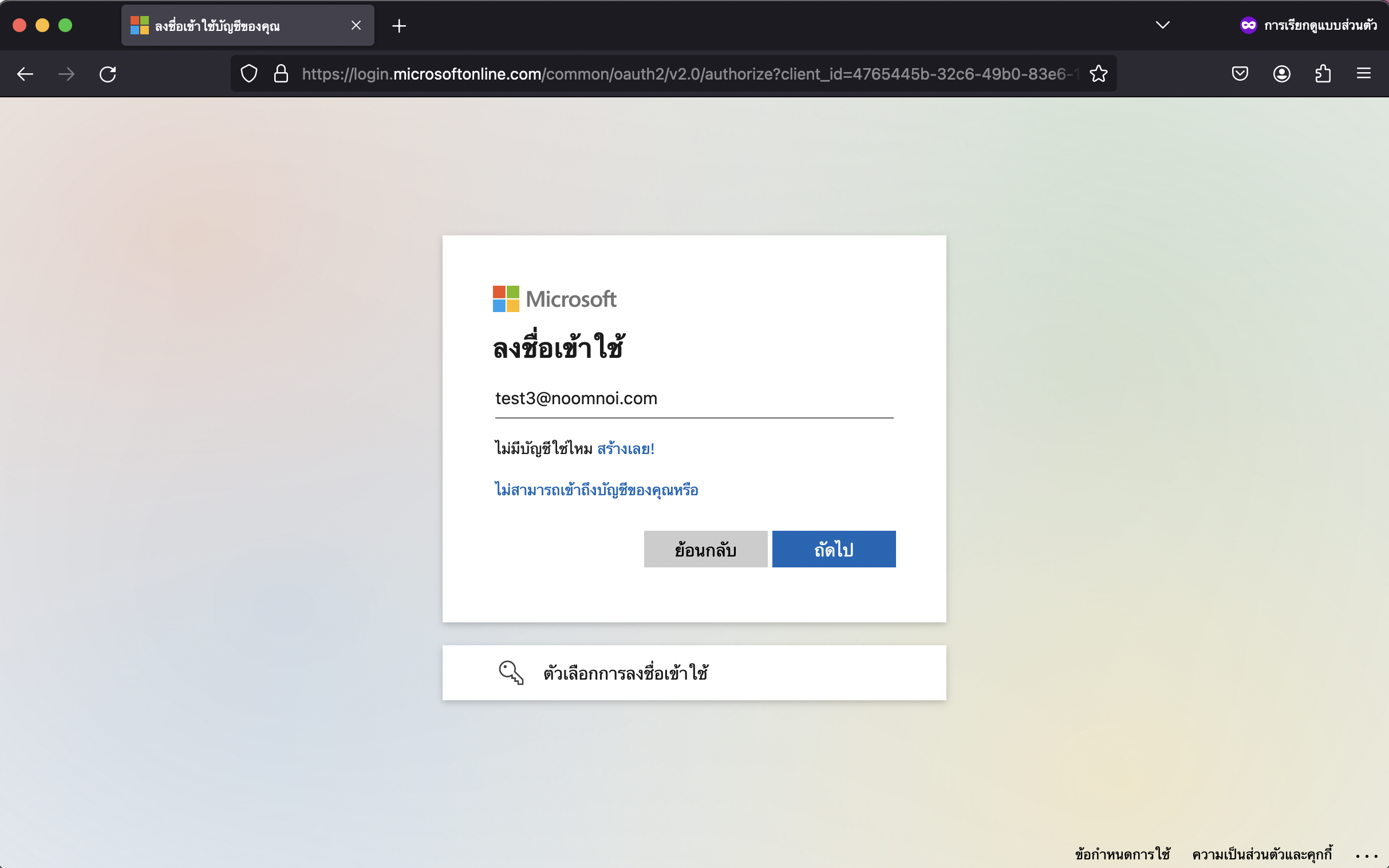
3. ใส่รหัสผ่านที่ระบบส่งให้
( Type the password that you received from the system )
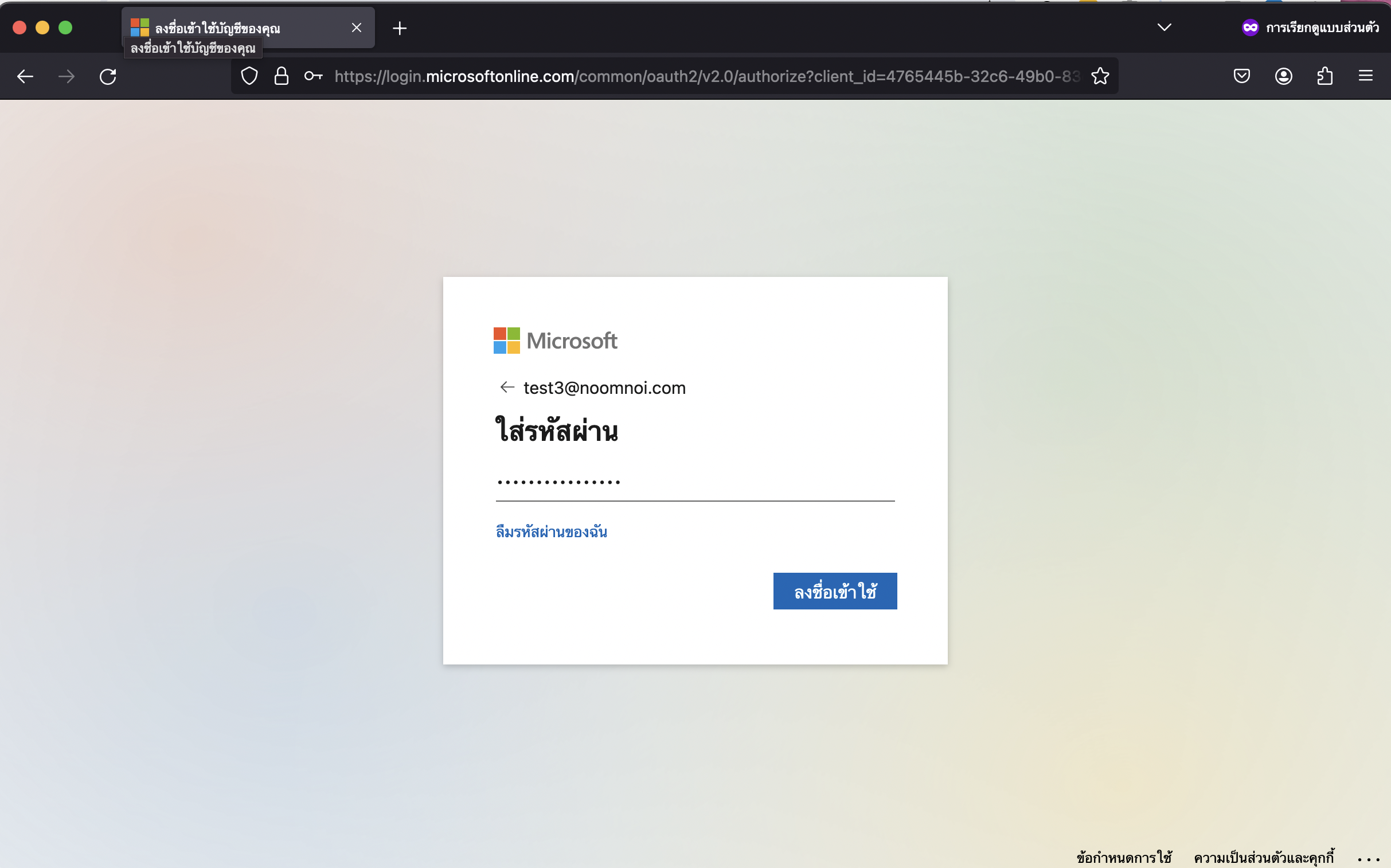
4. จากนั้นระบบจะดำเนินการให้ตั้งรหัสผ่านใหม่ โดยให้ใส่รหัสผ่านที่ login ก่อนที่ช่องแรก จากนั้นใส่รหัสผ่านใหม่ที่ต้องการ เหมือนกันทั้ง 2 ช่อง
( Following that, the system will create a new password. Before the first box, enter the login password. Then type in your chosen new password. The two channels are identical )
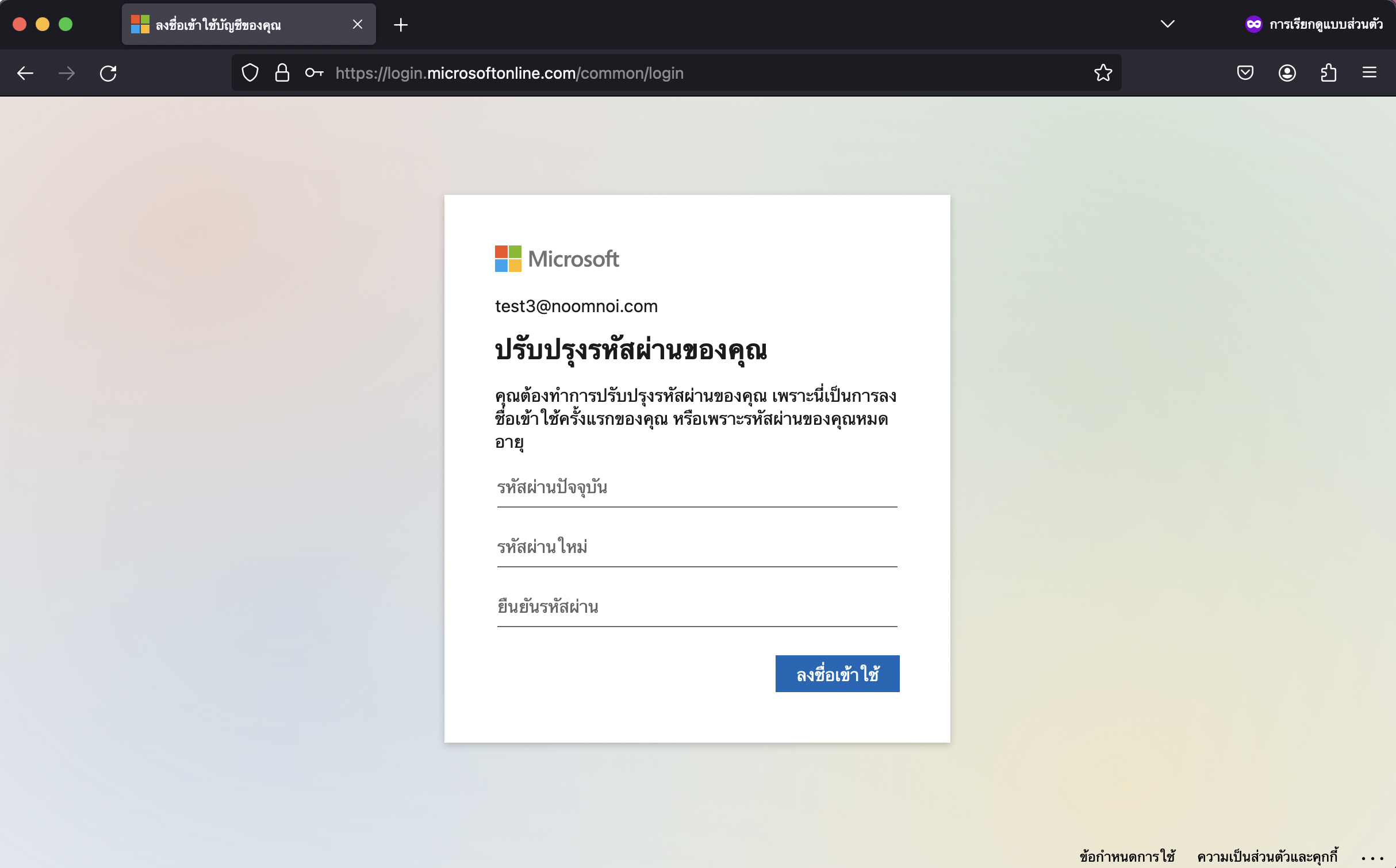
5. จากนั้นกด ใช่
( After that, click on Yes )
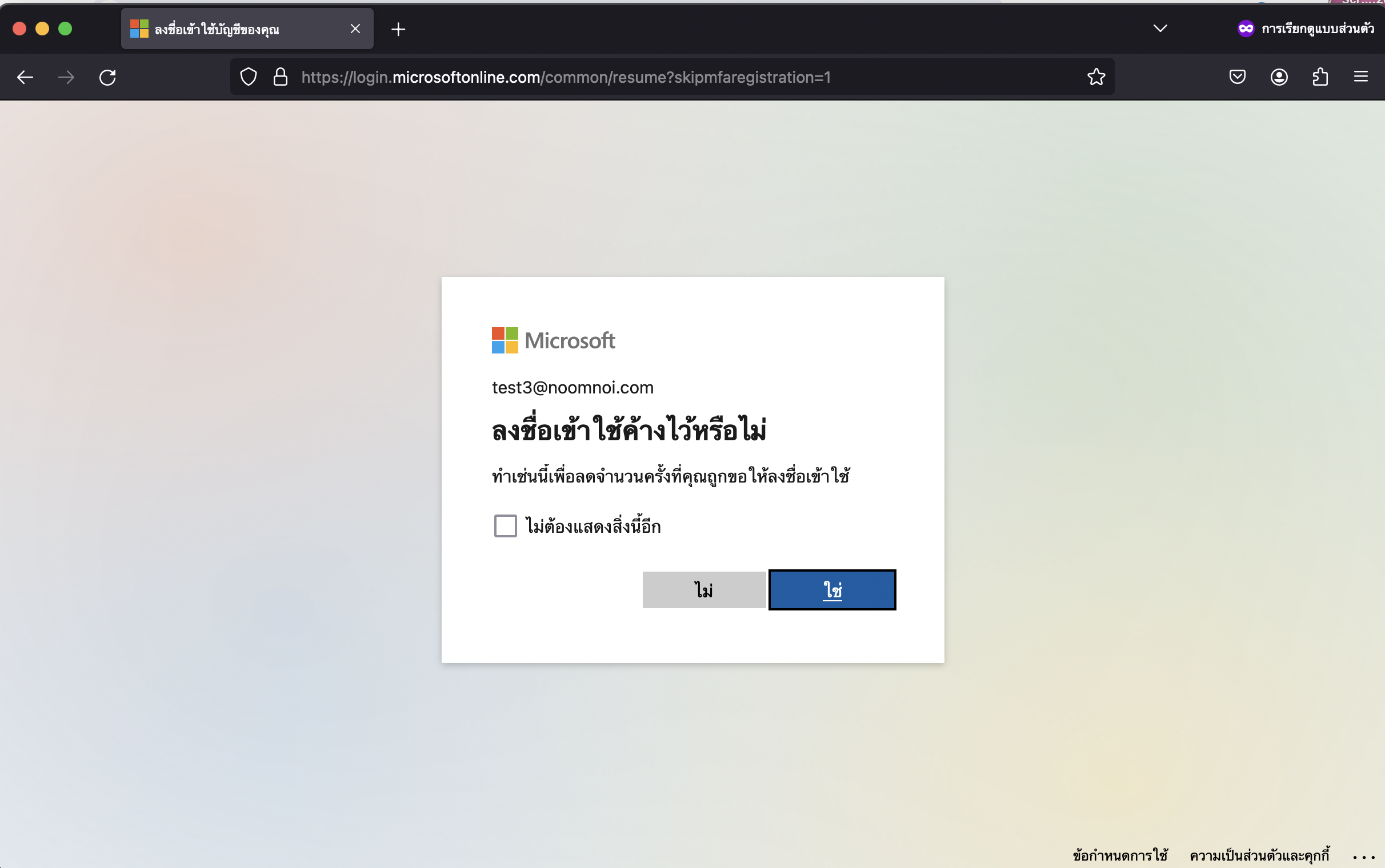
6. ระบบจะเข้ามายังหน้าเริ่มต้นของระบบ 365 เป็นอันเสร็จ ซึ่งสามารถเข้าใช้งานฟังชั่นต่างๆ ได้ที่เมนูด้านซ้าย
( The system will launch into the 365 system’s start page, from which you may access a number of features. It is located in the menu on the left )