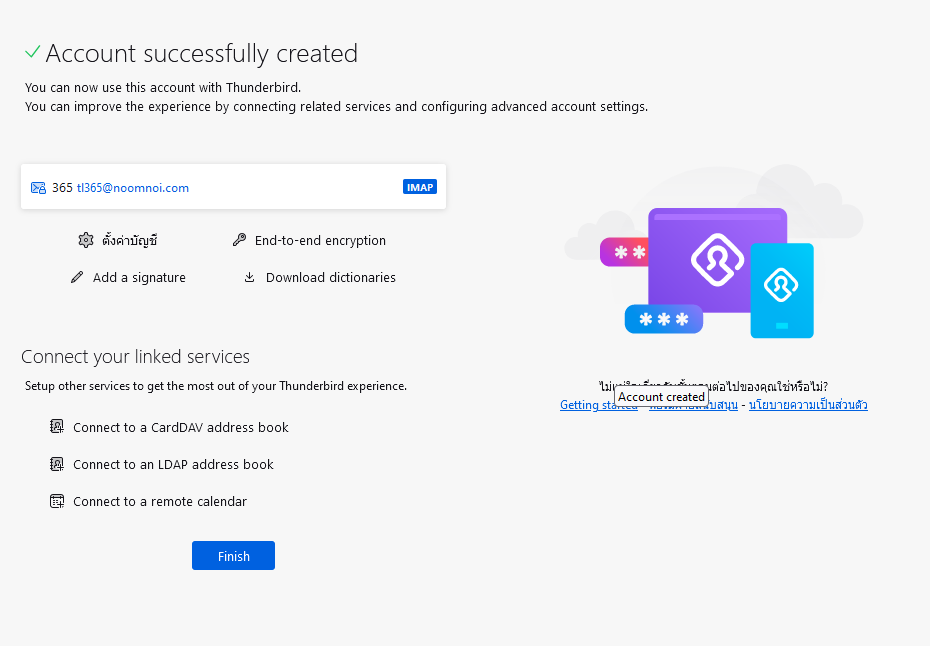1.เปิดโปรแกรม Thunderbird จากนั้นใส่ชื่ออีเมล์ และ รหัสผ่านอีเมล์ แล้วกด Continue
( Launch Thunderbird, type in your email address and password, and then click “Continue.” )
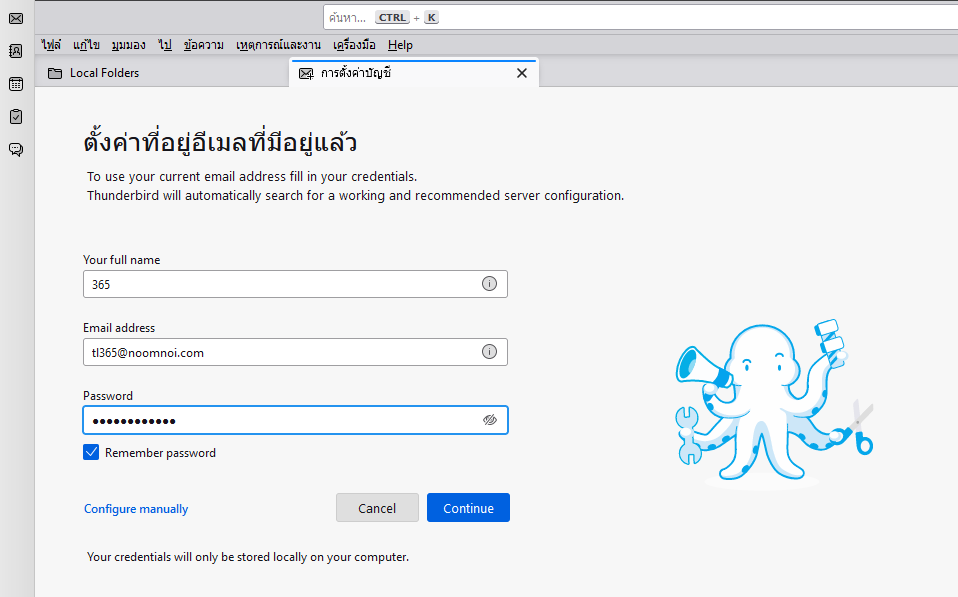
2. เลือก IMAP แล้วกด Done
( Click Done after selecting IMAP )
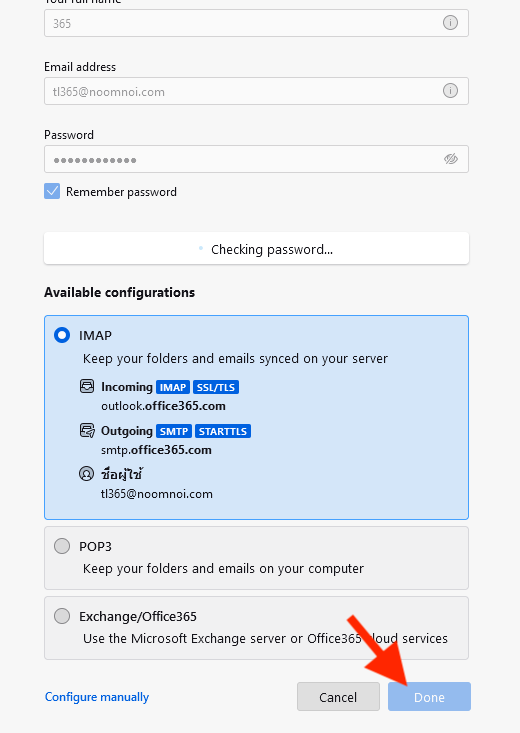
3. ระบบจะแสดงหน้าจอของ 365 ให้ใส่รหัสผ่านอีเมล์
( To input your email password, the system will show you the 365 screen )
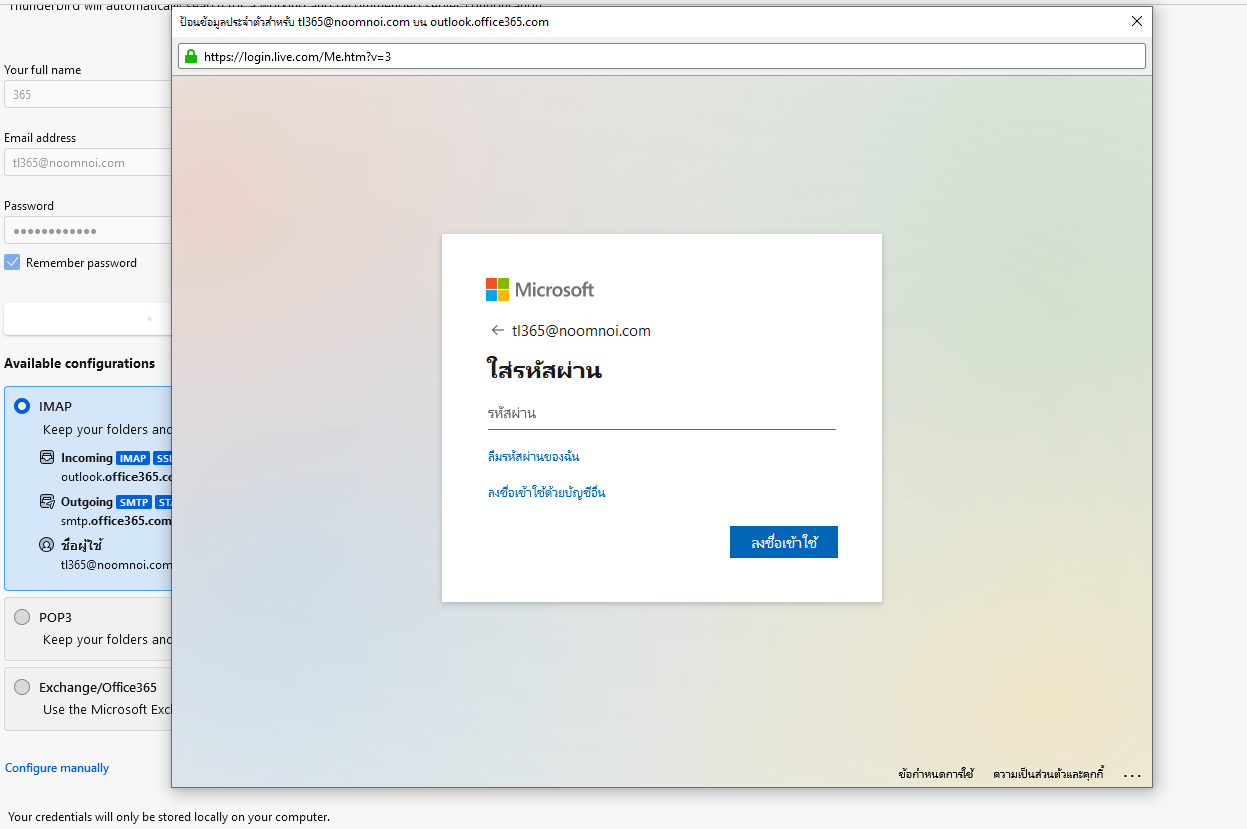
4. กด ยอมรับ
( Click “Accept.” )
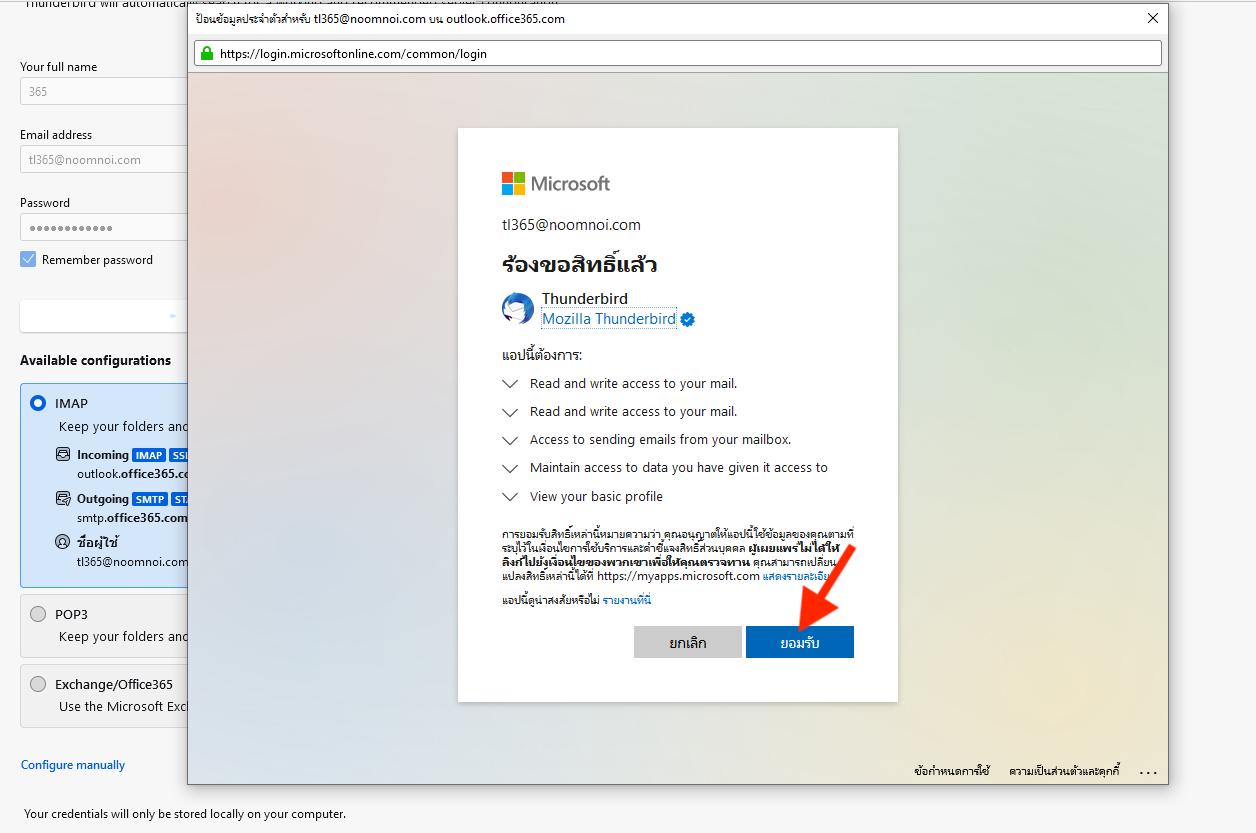
5. จากนั้นกด Finish เป็นอันเสร็จสิ้น
( To finish, click Finish )